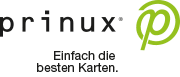How to get started
Before you launch, prinux sets up your customized business card shop. For a company or organization such as yours, standard layouts are not applicable. You need templates that conform exactly to your corporate design, including everything from typography and color, to logo, text position, and card stock.
Set-up of the templates is free for all companies and organization with 10 or more employees. And this is how it works:
1. You send the template(s) to prinux
Please send a PDF-file of your business card to prinux. You may use the order form or send us an e-mail at info@prinux.com. You are also welcome to send us a printed card via mail to the following address: prinux GmbH, Leopoldauer Strasse 179, 1210 Vienna, Austria
2. prinux sets up your business card portal - for free!
As soon as your portal is set up, you will receive an e-mail with your access information to your catalog including business card template(s) matching your corporate design.
3. You order your business cards online
Now you can order business cards – quickly and easily. All fixed elements (logo, address, etc.) are already in place; you simply enter your variable information (for example, name, telephone/extension).
Start now – with a free trial
prinux offers a free trial for all companies and organizations with at least 10 employees: you will receive a customized order portal for your company, including your own business card template matching your corporate design. Once the portal is set up, you can order business cards – and your first 100 cards are free. prinux also waives your shipping costs.
If you are satisfied with the free trial, you can continue to order additional cards and to roll out your portal within your company. Costs are based on the number of cards you order per year. You will receive a non-binding quote along with your access information.
Why wait? Get started on your free trial – without obligation..
Request free trial …
Not quite ready to start? Then request a non-binding quote in the meantime:
Request a quote …