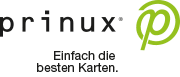Before business cards are printed, they need to be typeset. This can be done manually, or by using a good software. But which is better? In the following, we will take a look at the pros and cons of each option.
Regardless of the basic design of your business cards – which only has to be designed once, and if possible, by a professional graphic designer – typesetting is about the individual business card, i.e. the personalised version for a specific name. This production step can be done in two ways:
Manual typesetting: each sort „hand-carved”.
Here, the respective template is opened in a layout or graphics program (e.g. Adobe InDesign or Adobe Illustrator), and the variable data such as name, function, e-mail address, phone number, etc. is entered manually or taken from a data source (e.g. an Excel list). Lastly, the finished documents are saved as PDF files for internal approval and for printing. (Theoretically, manual typesetting can also be done in Office applications such as Word and PowerPoint, but these programs are not ideal in terms of typography and the creation of professional PDFs).
Pros:
- Typography can be adjusted manually by the specialist (e.g. individual adjustment of letter spacing for inferior fonts, so-called manual “kerning”)
- Necessary layout adjustments (e.g. due to an overlong job title) can be done quickly.
Cons:
- Very time-consuming when typesetting is done in-house
- High expenditure of time, coordination effort and money when typesetting is carried out externally (agency, graphics studio, print shop).
- Prone to errors due to manual data transfer
- Risk of unintentional or intentional design changes not intended by the respective corporate design, resulting in uncontrolled rampancy over the long-term
Automatic typesetting: perfection following fixed rules
With automatic typesetting, data is transferred to the layout either from a file, a web form or via connection to a database (e.g. your company’s employee database) and automatically typeset. Usually, these tasks are carried out by the Web2Print tools of business card providers.
In order to cover every conceivable design variation (and those intended by the corporate design), the automatic business card tool is required to have a sophisticated control system that guarantees flawless cards in terms of both appearance and content.
For the perfect layout design it is important to have a variety of automatic functions in place. These can include, for example: undercutting, the formatting of various phone numbers, the suppression of blank lines, the adjustment of font sizes, content-dependent placement and alignment of text blocks, the possibility to choose from different logos, the generation of QR codes and many more.
Furthermore, to avoid errors in content and to save time when entering data, the business card tool should support predefined text entries, making it possible to choose between different locations of a company or suggested job titles.
Pros:
- Complete elimination of costs and time required for typesetting and prepress operations
- Always consistent and corporate design-compliant business cards
- Flawless results thanks to intelligent templates and implemented design rules
Cons:
- Any out of the ordinary layout designs that (still) cannot be realised have to be handled via additional templates or a different production method. Therefore, when choosing your business card provider, make sure that template changes or additional templates have little or – as is the case at prinux – no cost at all.
- When using inferior fonts, manual kerning may not be possible. However, today this problem only occurs very rarely, as even free fonts (e.g. Google fonts) contain very good kerning tables.