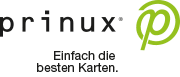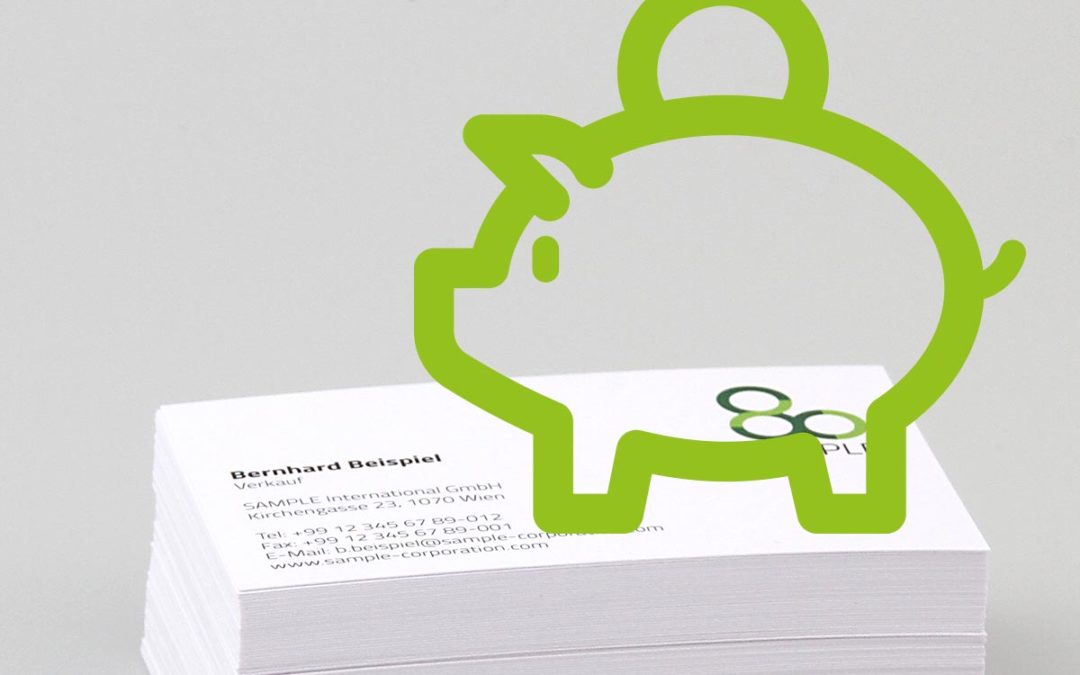Business cards must radiate quality – there is nothing to discuss about that. But they do not have to be expensive. With the following 10 tips you will get good business cards at reasonable costs.
Saving tip no. 1 – Stock paper instead of special orders
Of course, the paper for your business cards should be of high quality and match the character of your company. But does it really have to be the very special kind of paper that your advertising agency has put into its head? Instead, have the business card manufacturer’s stock range sent to you and select the most similar material. With a good business card printer you will certainly find something suitable without having to sacrifice excellent quality.
Saving tip no. 2 – digital (offset) printing instead of offset printing
The rule “offset printing is good and expensive, digital printing is bad and cheap” may still have applied in the 2000s. Today the choice is no longer that simple. For business cards, the following is increasingly true: Digital printing is not only cheaper, but also better than offset printing. The best digital presses today use offset-like technologies and can even control the colour more precisely than classic offset presses. This is especially important for short runs of only a few 100 copies. The cost savings are due to the fact that digital presses do not require printing plates or waste. Inexpensive offset printing cards are of course also available – but these are usually produced using so called “gang printing” methods that cannot always guarantee exact, repeatable color reproduction.
Saving tip no. 3 – 6- or 7-colour printing instead of PANTONE and HKS
As is well known, by no means all colours can be reproduced well in four-colour printing (CYMK). An intense orange, for example, tends to be dull, and a brilliant blue as well. A possible solution is printing with special colours, e.g. according to the PANTONE or HKS systems. The problem here is that a printing machine has to be cleaned and filled with the special color, which is hardly worthwhile for a few business cards or causes extreme additional costs. The better option is printing with standardized additional colours. It is similar to four-colour printing, but with more than four standard colours. For example, in addition to cyan, magenta, yellow and black, orange, violet and green are used, from which the desired PANTONE colours are composed directly in the printing machine. The colour range increases massively, the printing price only slightly – because there are no set-up times for re-colouring machines. 6- or 7-color printing, for example, is widely used on HP Indigo digital presses, less frequently in classic offset printing. Depending on the target colour, the whole thing sometimes works better, sometimes less well. Sometimes a “real” special colour is nevertheless unavoidable – then perhaps pre-printed forms can help (see savings tip no. 6 below).
Saving tip no. 4 – 3D varnish instead of embossing
If the FIrmenlogo also stands out haptically, it looks particularly high-quality. Until a few years ago, this effect was usually achieved by embossing: In this process, the cardboard is “clamped” between two three-dimensional metal clichés, whereby the logo is deepened on one side and embossed in relief on the other. This technique still exists today, but it is very complex: In addition to the embossing clichés, which have to be elaborately etched or milled, the manual set-up of the embossing machine is a major cost factor. The cheaper option for a logo that is literally raised is 3D lacquer, also known as relief lacquer. Here, a thick, transparent layer of varnish is applied to the logo – or any other desired element. The haptic effect is similar to embossing. The only disadvantage: the relief varnish is almost always high-gloss for technical reasons. Those who do not like this must resort to more expensive mechanical embossing.
Saving tip no. 5 – special format and corner rounding instead of stamping
Not every business card has to have the standard rectangular format (85 x 54 or 85 x 55 mm). Just ask for special formats, e.g. the slim US format (89 x 50 mm), square versions (e.g. 55 x 55 mm) or one or more rounded corners. All this is available from many suppliers for comparatively low surcharges. For the rounded corners, however, you should make do with standard radii, otherwise you will have to use an extra tool or even a punching machine – and that costs a lot of money again.
Saving tip no. 6 – forms instead of individual production
If your business card design can’t do without true spot colours – e.g. metallic or luminous colours – and elaborate finishes, your printer should at least not have to start from scratch for every production run. “Forms” is the magic word here. All elements that are the same on every business card are put on paper – e.g. the logo with embossing, with hot foil or in a very special colour. There are no technical limits here – the most diverse printing and finishing processes can be combined. The forms are stored for you in the print shop. Only the text is then printed for the individual business card. This means that expensive set-up costs – such as the re-colouring of a printing press or the setting up of an embossing press – are not incurred in full every time. They are spread over many individual orders, which can also extend over several months or even years. The only important thing is that the variable texts – e.g. name, function, e-mail and telephone – can be printed with standard colours and not just be printed in the spot color again.
Saving tip no. 7 – Centralised purchasing instead of local proliferation
A huge savings potential for larger companies results from the centralisation of purchasing for several locations or countries. While it makes sense for larger printing projects, it can make sense for branches to commission local printers, but for business cards this is only worthwhile if customs barriers would make shipping more difficult. Within the EU, however, shipping costs for business cards are negligible, and there are no customs duties. So look for a supplier who ships, for example, throughout Europe. You will kill two birds with one stone: the larger annual quantities mean better prices. And what is almost more important: By means of central production you can ensure strict adherence to your corporate design throughout the country.
Saving tip no. 8 – Specialist supplier instead of generalist
Specialists may not always be the cheapest, but if you are looking for quality and tailor-made solutions, they usually offer the best value for money. You have certainly already made this experience with your personal purchases, and it also applies to the procurement of business cards. Because only a few printers have optimised their production processes for these small cards. Business card specialists have special machines and processes and can therefore often offer better quality at lower prices than your traditional home and office printing company, where you might have brochures or your annual report printed.
Saving tip no. 9 – Online tool made to measure instead of manual work
Even more can be saved in the preceding phase than in the printing process itself: A good online tool can radically simplify the ordering process itself, but also the creation of the print template: Select a template, insert variable data, check the print preview, done! For company business cards, the online tool must of course be able to provide your own CD-compliant business card designs that can be personalised quickly and easily. Of course, you could also create and upload a PDF for each business card order with a graphics program – but you won’t save much time with that. For larger companies, the tool should also be usable by multiple orderers – or even completely self-service for all employees.
Saving tip no. 10 – Web-based sharing instead of e-mail clutter
Last but not least, many companies spend a lot of time – and therefore money – on approving business cards. Here, too, a web-based online solution in which the processes are automated can help to save money. With just a few mouse clicks, supervisors, but also human resources or marketing departments can approve the business card orders that the individual employees have prepared. In many companies, an optimised approval process is the biggest lever to save time and money in the procurement of business cards.